Get Rid of The Spy
If you still remember that I was just introduced a nice anti-spyware named Pest Patrol few days back, here I am to talk about how to get rid of the spyware when Pest Patrol dectected it.
Since you need to pay to get rid of the spyware, but as I said on my last posting that you can DIY (do it yourself), lot of my friends called me to find the way of DIY.
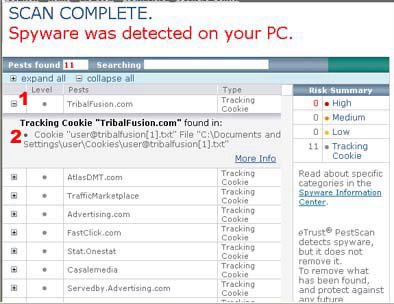
Okay, before I get more calls or e-mails for this problem, I think its better for me to talk it here, and make sure everybody is clear!
However, you have to do this on your own risk, if you mistakely deleted a wrong registery key, your computer system might be effected, so think twice before you do it.
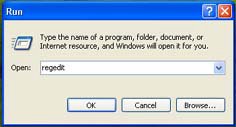 First, you should click on the “+” next to the list in the scan result, with this clicked its will show you the location of the WORM, just browse it manually and delete the WORM.
First, you should click on the “+” next to the list in the scan result, with this clicked its will show you the location of the WORM, just browse it manually and delete the WORM.By the way, it is easy to do it if it is a file in any drive of your hard disk, but if it is a registery key, then you need to go to “start” menu, then click on “run” and input “regedit”.
 A new dialog box will pop up, so find your registery key with the location that Pest Patrol show you. Its sound easy, but to some of friends, this is a big thing to do, good luck!!!
A new dialog box will pop up, so find your registery key with the location that Pest Patrol show you. Its sound easy, but to some of friends, this is a big thing to do, good luck!!!Tag: Spyware, Adware, Antivirus.














1 Comments:
This is very interesting site... »
Post a Comment
<< Home